

The Hospice Volunteer Training Series by Pat Carver
A SYSTEM for training hospice volunteers - On-Line & In Class
New Volunteer Orientation * In-Services * Administrative & Bereavement Training
Pat Carver Media
Richmond, CA 94805
Phone 800.328.4160
FAX 888.788.5619
www.hospicetutor.com


Visit the Contact Page to: Join our e-newsletter mailing * Request a complimentary preview of any On-Line Training Course * Ask questions
PORTAL Help Page
E-Learning Portals require that Browsers allow Pop-ups & enable JavaScript. If an E-Learning Course fails to launch or play, please check your Browser settings and/or try a different Browser. See information below for how to check settings on several Browsers. You may also download a Help file here.
Safari
Firefox
Chrome
Internet Explorer
Safari 6 or later
Safari automatically allows Pop-ups... unless you have checked "Block pop-up windows".
If a Course fails to launch, check your Pop-up settings.
- Go to the Safari MENU (top left of your screen) Click on Safari and click Preferences.
- This opens a Page with links. Click the Security link. Be sure the box that blocks Pop-ups is NOT checked. Check - Enable pop-up windows. Check - Allow Plus-ins
2

Cookies should be automatically saved on Safari.
1

Firefox 27 or later
Firefox automatically allows Pop-ups unless you have checked "Block pop-up windows".
If a Course fails to launch, check your Pop-up settings .
- Go to the Firefox MENU - Click on Firefox and click Preferences. This opens a Contents Page.
- Look for Pop-ups. Be sure the box that blocks Pop-ups is NOT checked.
1

2
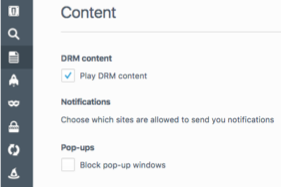
JavaScript should be automatically enabled in Firefox.
Trouble shooting LINK for JavaScript in Firefox:
Cookies should be automatically saved on Firefox.
Chrome 28 or later
Please follow directions below to check your settings and make adjustments as needed.
Go to any E-Learning Portal.
- Click at the left side of URL in the address bar. Whatever symbol is at the very left - click there. This reveals a drop down menu of Chrome settings for that particular site.
- To always see pop-ups for the site, under the arrows on the right side, select "Always allow pop-ups on this site".
- Enable Javascript
- Cookies should already be enabled.

Internet Explorer 10, 11, Edge (may require Compatibility View), or later
Internet Explorer allows Pop-ups unless at some point you have blocked Pop-ups.
If your e-learning Course window fails to pop up, check the following.
- Click: Tools on the Menu Bar.
- Click: Pop-up Blocker
- Click: Turn OFF Pop-up Blocker Settings
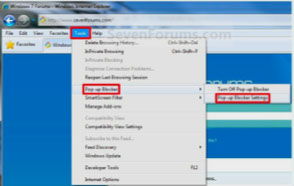
JavaScript should be automatically enabled in Internet Explorer
Video Portal #1
- If you are unable to log back in to the Portal, you are not typing your email address exactly as you did the first time you logged in. Whatever you typed when you first logged in paired with your 5 Letter KEY. Please use the Contact Form to email us if you are not able to log back in. Include your 5 Letter KEY, the Hospice and Volunteer Coordinator you are working with. We will locate your KEY and the associated e-mail address as it was typed when it paired with your KEY.
E-Learning On-Line Portals:
- Internet Browser (your door to the Internet) with required version or higher
- Safari 6 or later
- Firefox 27 or later
- Internet Explorer 10, 11, Edge (may require Compatibility View), or later
- Chrome 28 or later
- Pop-ups, Cookies & Java Script enabled on the Browser (See above regarding how to adjust these settings on your Browser.)
- In order to download your Certificates of Completion and/or Course Resources, your computer must have the FREE Adobe Reader. If you do not have Adobe Reader, please download it. Download Free Adobe Reader
iPads & iPhones - IOS 6 or later
- Apple Mobile Safari 6 or later
- Google Chrome Mobile 30 or later
Android Devices - Android 4.1 or later
- Google Chrome Mobile 30 or later
AUDIO - Volume
Some devices use 2 volume controls. One control is for system sounds, such as beeps, rings, etc. The other volume control is for media, such as videos/e-learning. Be sure you know how to control the volume on your device.


The Hospice Volunteer Training Series by Pat Carver - A SYSTEM for training hospice volunteers - on-line & in class.
New Volunteer Orientation * Annual Review * Bereavement * Vigil * Abuse * Boundaries * In-Services
Photos by Pat Carver
© 2024 Pat Carver Media All Rights Reserved